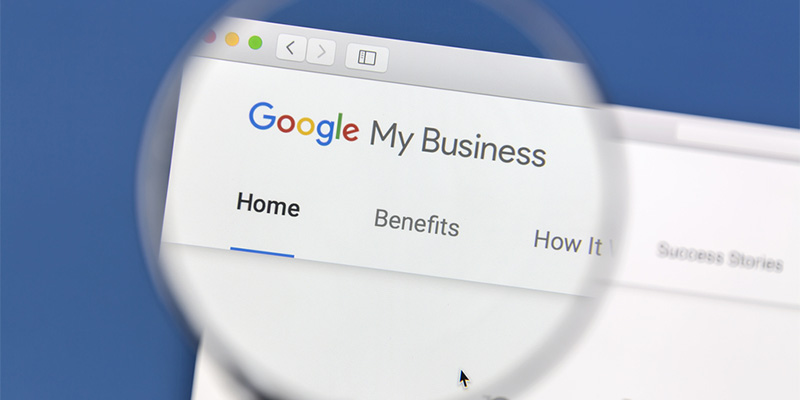Over 1.17 billion people use Google’s search engine to look up just about anything, including local shops, local restaurants, and local events. If you want your place of business to rank high on search results, it’s important to claim and optimize your Google My Business listing. Here’s how local SEO and Google My Business go hand in hand.
What You Need to Know About Google My Business and SEO
Google My Business (GMB) is a platform that allows users to search for nearby shops, restaurants, salons, hotels, schools, clinics, companies, services, and so on. Google analyzes all the information available online to make suggestions based on users’ intent and location.
However, only Google business pages will appear on local search results. If you want your business to show up, you must set up a Google My Business account. Apart from that, local search engine optimization (SEO) strategies will also help your listing appear higher on the local search results page.
For local searches, Google business accounts are ranked based on relevance, distance, and prominence.
Relevance
Relevance refers to how well your GMB listing matches what a user is searching for. To score high on relevance, it’s important to provide Google with as much information about your business as possible.
Distance
Distance refers to how far a business is from the user’s location. If a user’s location is not available, Google will use other relevant details about the user to estimate the distance.
Prominence
Prominence refers to how well-known your business is. Google will look at the number of online searches, reviews, listings, and mentions for your business. Google looks at your website’s search ranking as well so it’s important to have SEO strategies in place. Positive reviews about your business can also increase your prominence score.
How to Optimize Google My Business Listings
Google pages for business cannot be monetized. Currently, Google does not offer paid advertising strategies to increase your business’s local search ranking. Instead, you can use these white hat SEO strategies to optimize your Google My Business profile.
1. Claim and Verify Your GMB Profile

The first step is to claim and verify your Google My Business account. This will allow you to manage the information on your listing, as well as optimize for better search rankings.
Verification takes about a week but it’s essential to the entire process. After verification, you will gain access to Google insights and analytics, which will further help with optimizing your GMB profile.
2. Fill Up GMB Profile with Accurate, Up-to-Date Information
For Google to have a good understanding of your business, fill up your GMB profile as comprehensively as possible. Also, make sure that all information is accurate and up-to-date. The most important sections include your business name, category, physical address, website URL, contact information, and operating hours.
You can likewise specify special operating hours for holidays or updated hours during COVID-19. The more information on your GMB profile, the more trustworthy and engaging your business will appear to potential customers. Google also has special attributes such as women-led business, wheelchair accessible, outdoor seating, curbside pickup, and online care for COVID-19. Make sure to check all attributes that apply to your business.
3. Add Rich Media to Your GMB Profile
Add high-quality photos and videos to make your Google My Business profile more attractive and engaging. You can include photos of your products, services, interiors, exteriors, menu, pricing list, and so on. Photos of your staff working or your parking availability can also encourage customers to visit your store.
Google allows businesses to add Street View imagery and a virtual, 360-degree interactive tour. Media-rich business pages generate twice the amount of online interest. On average, 41% of searches for places with photos and videos result in an on-site visit.
4. Optimize GMB Profile with Relevant Keywords
Businesses can make posts on their GMB profile. You can optimize these local posts by using relevant keywords. Use the Google keyword planner to identify terms that your target customers are searching for. You can produce engaging content, as well as post special offers and discounts, to engage users and encourage on-site visits.
5. Encourage and Manage Online Reviews
 Encourage your customers to leave positive reviews for your business. Also, make sure to respond to questions or concerns. This will show Google that you value customer feedback.
Encourage your customers to leave positive reviews for your business. Also, make sure to respond to questions or concerns. This will show Google that you value customer feedback.
The more positive reviews there are, the more you can increase your visibility on local search results. Customers also look at online reviews when choosing local places to visit.
6. Enable the GMB Messaging Feature
The GMB platform has a messaging feature that you can turn on. This enables customers to message you directly from the results page. If you activate this feature, though, make sure that you are able to respond to customers in a timely manner. Ideally, responses should be sent within 24 hours. You can add automated responses to ensure a fast response rate.
7. Use GMB Insights to Learn More About Your Customers
Google My Business Insights is a free tool that can provide rich data about your customers. It can tell you how customers find your listing (direct vs. discovery search), how many customers click on your listing (total number of views, views from Search, views from Maps), and what customers do when they find your listing (website actions, direction actions, phone call actions).
These numbers can tell you a lot about your customers. It can also provide insight into how you can better optimize your GMB profile for more views and engagement.
Getting Started on Google My Business and SEO
A Google My Business account is a must if you want your business to appear on local search results. Apart from that, it’s also important to optimize your GMB account to increase your online visibility and ranking. You can use local SEO strategies to create a rich and engaging business page, which will attract more customers and help you stay ahead of the competition.
If you have additional questions about Google My Business and SEO, do not hesitate to reach out to Tanner Grey today! You may call us at 844.500.1339 or email us at web@tannergrey.com to learn more about Google My Business listings optimization.
RELATED ARTICLES:
- Small Business SEO: Getting Started On Optimization
- The Ultimate Go-To Resource for Local SEO Tips
- A Quickstart Guide On How To Optimize ECommerce Websites