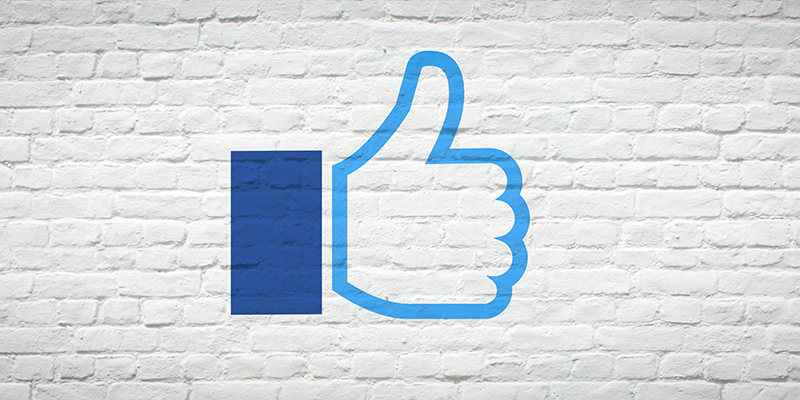Learning how to advertise on Facebook can be difficult, but it’s vital to know how because Facebook is one of the largest social media platforms there is. Read on to learn how to take advantage of the platform’s high digital foot traffic through advertising.
How to Advertise on Facebook
Knowing how to advertise your business on Facebook can be challenging, especially if you’re not tech-savvy, but learning how to run Facebook ads is essential if you want to survive in today’s ever-changing digital world. Here is the step-by-step process for how to do Facebook ads.
1. Create a Business Page
The first thing you must do is create a Facebook business page. To do this, head to the Pages section of Facebook and select “Create new Page.” Then you can add your business details, including the name, category, and bio information. Afterward, click “Create,” and you’re set.
2. Pick a Goal
Sign into the Facebook Ads Manager and choose the “Campaigns” tab. Click “Create” to make a new campaign. Once created, Facebook will offer several different goals, including raising brand awareness, expanding your reach, or driving up engagement. Choose the objective you want this ad to accomplish.
3. Name the Campaign
Once you’ve established the goal, it’s time to name your campaign. You can also declare whether the ad fits under special categories like politics or credit. Once finished, click “Next.”
4. Dictate the Budget and Timeline
Name your ad set and select the page you want to promote. Afterward, indicate what your budget is for this Facebook ad campaign. Depending on your preference, you can choose between a lifetime or daily budget. Then indicate the start and end dates to set a timeline.
 5. Fine-Tune Your Target Audience
5. Fine-Tune Your Target Audience
Build your target audience by selecting the age, language, gender, and target location. You can also specify whether you want to include or exclude cities of various sizes. Moreover, you can even prioritize people who have previously been interested in your products or services. Apart from these, make sure to monitor the audience size indicator on the right side to understand your potential reach.
6. Select Your Ad Placements
For beginners, you can choose a simple ad placement like the “Advantage+ Placements.” Facebook will automatically place your ads across its various platforms to provide you with the best results. These platforms include Facebook, Messenger, Instagram, and the Audience Network. But you can choose your ad placements manually to have more control over where your ads appear.
7. Choose Your Brand Cost and Safety Controls
Under the Brand Safety section, you can ensure that inappropriate content does not appear with your ad. You can block specific websites, publishers, and videos.
8. Create Your Ad
Choose the ad format you want. Remember that this can influence the type of advertising material you create. Afterward, type in the description and media components you need. Press the “Publish” button to launch your campaign when everything is set.
What Are the Different Types of Facebook Ads?
Facebook advertising is one of the best ways to raise brand awareness and gain sales. After all, the platform has over three billion monthly active users. But, just as there are many users, several different types of Facebook ads exist. What you use will depend on what kind of Facebook advertising strategy you adopt. Here’s a rundown of the different ad types Facebook offers:
- Image Ads. Businesses can use single images to promote their brand, product, or service. They can be used across various ad placements, types, and aspect ratios.
- Video Ads. Businesses may use a single video to advertise their brand, products, and services.
- Carousel Ads. These ads can show up to ten images or videos that users can swipe and click through. Each carousel has its link, description, and headline. They are ideal for displaying multiple products and services.
- Slideshow Ads. These ads usually have 3-10 images or a single video that displays as a slideshow. They use less data than video ads and are ideal for areas with slower connections.
- Instant Experience Ads. These ads, formerly called Canvas Ads, are only available on mobile. They are interactive and let users interact with promoted content. Users can tap through carousels, zoom in and out of content, and shift the screen in varying directions in these ads.
- Lead Ads. These mobile-only ads allow users to provide their contact info without much typing. They are ideal for subscription invitations, free trial signups, and surveys.
- Collection Ads. These ads provide users with an online window shopping experience which users can purchase directly from. They can swipe through product lineups and are more customizable than carousels. These are also in full screen.
- Stories Ads. These ads are full-screen, mobile-only vertical videos that can be made up of videos, images, or carousels. They appear in the stories section of the app.
- Messenger Ads. These ads appear in the messenger tab of Facebook. They allow you to promote your brand in the chat. Moreover, they even allow users to interact with you through the ad.
How Much Do Facebook Ads Cost?
Now that you know how to advertise on Facebook, you might wonder how much are Facebook ads. Moreover, what’s the appropriate amount of how much to spend on Facebook ads? These are tricky questions to answer as there are no set rules regarding how much Facebook ads can cost. They depend on multiple factors, including:
- Ad Placement. Costs vary according to where you place your ads.
- Audience Targeting. Narrow or niche audiences often cost more than broader audiences.
- Campaign Duration. Costs vary depending on how long the campaign lasts.
- Industry Competitiveness. Ads may increase in more competitive industries. They also increase when the product prices are higher or if the lead you’re trying to generate is more valuable.
- Location. The cost of Facebook advertising can vary per country.
- Timing. The cost of advertising can fluctuate between seasons, events, and holidays. They also change based on the time of day you advertise.
In addition, costs vary depending on the goal you set for your campaign. For example, the average cost of impression objectives is roughly $1.85 per click. Meanwhile, campaigns with conversion objectives can cost only $0.87 per click. Hence, you can control how much you spend on Facebook ads based on the parameters you set.
How to Advertise on Facebook for Free
Facebook is crucial to marketing, but that doesn’t mean you must pay to promote your business. There are ways you can advertise your products and services for free. Here are some clever ways you can advertise your business without paying anything:
1. Create a Facebook Business Page
Creating a Facebook Business Page alone can help you make your business known. A page with all the details, including your logo, profile photo, cover photo, description, contact info, and call to action button, can help customers trust in your brand.
2. Share Helpful Content
You can gain followers without running Facebook ads by sharing helpful social media content. Make sure to share posts at the right time so you reach your target audience.
 3. Run a Livestream
3. Run a Livestream
Livestreams are a great way to promote live shopping. Your followers can get a notification whenever you go live, so it instantly promotes brand awareness.
4. Get Help from Friends and Family
Small business owners can ask their friends and family to share their page. This can increase the number of likes and followers you have. Moreover, it can even boost your engagement.
5. Create a Shop
Facebook shops can display your entire catalog without asking potential customers to visit your website. It’s a convenient way to let your customers know what you offer.
6. Use Facebook Marketplace
Facebook Marketplace is a great way to sell your products to local customers. The marketplace inherently has decent foot traffic. Optimize your product listings so potential customers can find your products more easily.
7. Host a Giveaway
Giveaways can generate a lot of buzz and brand awareness. Consider giving away your products in exchange for a like, share, or tag.
8. Join Local Groups
You can advertise your brand, product, or service by joining local Facebook groups. Make sure to join only relevant groups where your target market may be. Once you’ve joined, write a short advert to promote your store.
9. Ask Customers to Leave Reviews
Many shoppers look at reviews before they purchase products or services. As such, remember to ask past customers to leave reviews of your product or service.
 10. Partner With Micro-Influencers
10. Partner With Micro-Influencers
Influencer marketing is a key part of raising brand awareness and earning sales. As such, we recommend partnering with micro-influencers with less than 10,000 followers to promote your business. They can give your shop a shoutout on Facebook in return for free products. This method might not be completely free but it can certainly be less expensive than running Facebook ads.
11. Use Free Advertising Credits
Small businesses get free advertising credits through in-product promos and Meta partnerships. You can redeem these and run ads via the Facebook Ads Manager if your business qualifies.
Make the Most Out of Facebook Ads
Nowadays, social media is almost indispensable to marketing. Many people turn to social media to buy almost anything they might need. That’s why learning how to advertise on Facebook is indispensable to staying relevant and discoverable.
Getting your Facebook marketing strategy right can be difficult. That’s where Tanner Grey can help. We offer industry-leading digital marketing services to all kinds of businesses. Call us at 844.500.1339 or contact us online today!
RELATED ARTICLES: